Transform Transactions with Self-Service Kiosks
Self-Service Kiosk Features
built-in self-service tools
Self-Service Kiosks

The TRAY Kiosk platform seamlessly integrates with the rest of the TRAY POS system to provide operators with a simple turn-key option for guest ordering. Items, menus and pricing are updated automatically from the TRAY HQ Enterprise Cloud platform for easy management.
Increased Sales
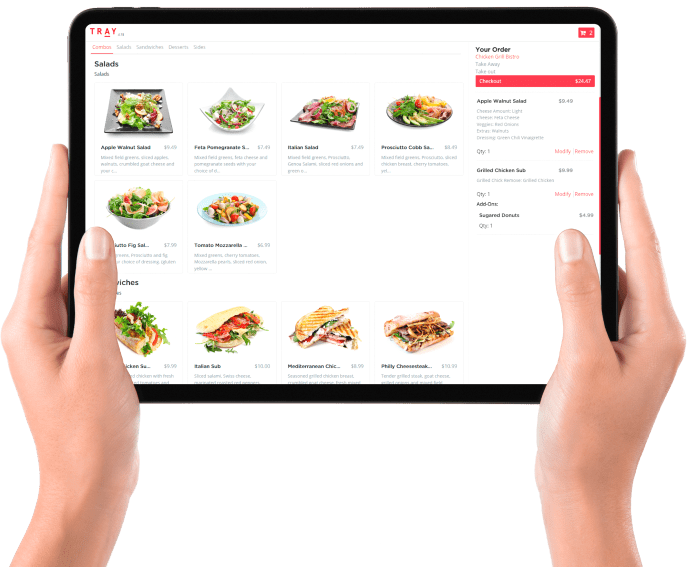
Through advanced menu management and selective product upsells the TRAY self-service kiosk has been shown to increase beverage incidence, upsizing and add-on item sales to drive revenues by 18-22% on average, providing an ROI on the TRAY platform measured in weeks.
Flexible Offerings
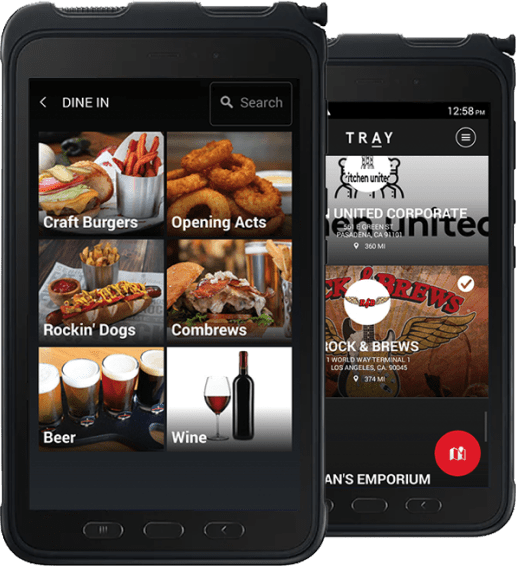
By leveraging the unique TRAY Android-based native cloud design our software can run on virtually any device or screen ranging from 10″ diagonals to over 40″ in both a portrait and landscape orientation. Hardware can be mounted on the floor or wall or even just a countertop unit for maximum flexibility.
Easy POS Conversion
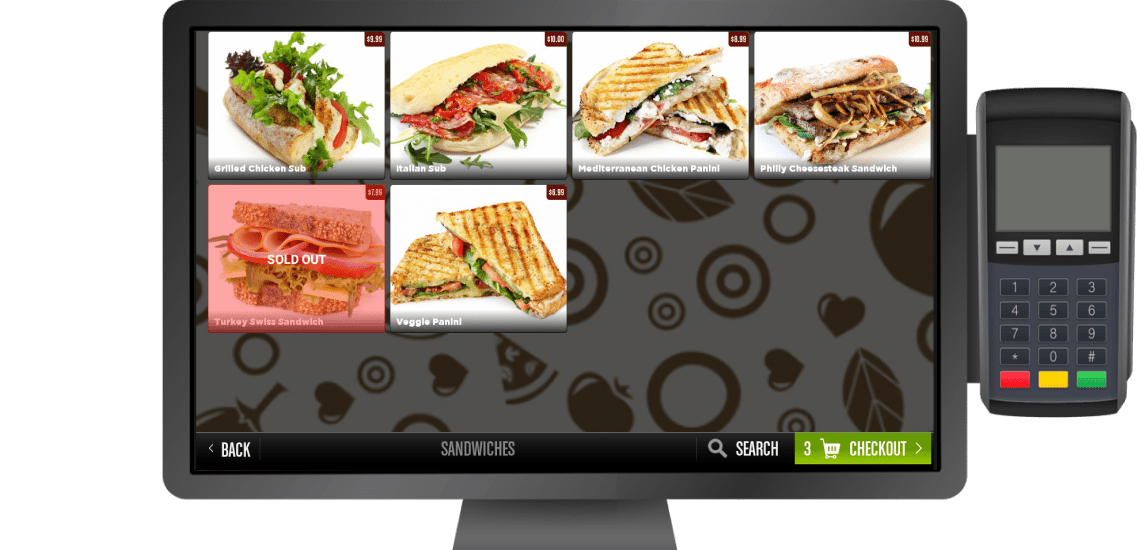
Using TRAY’s innovative design, operators can easily convert countertop cashier terminals to self-service kiosks in less than 30 seconds, enabling an always-on service model regardless of staffing levels.

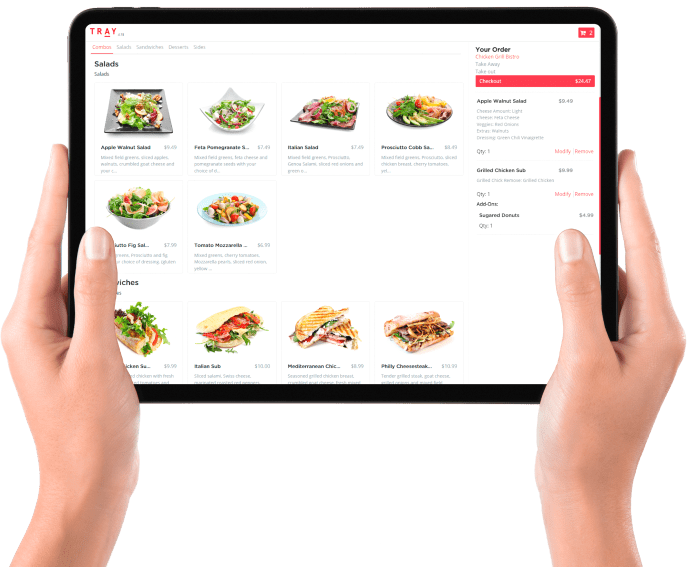
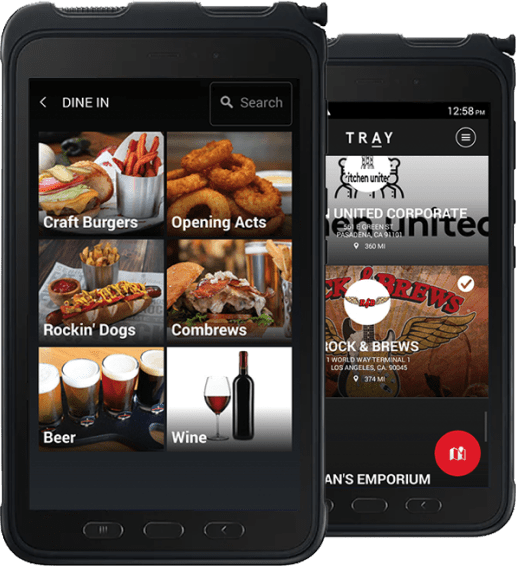
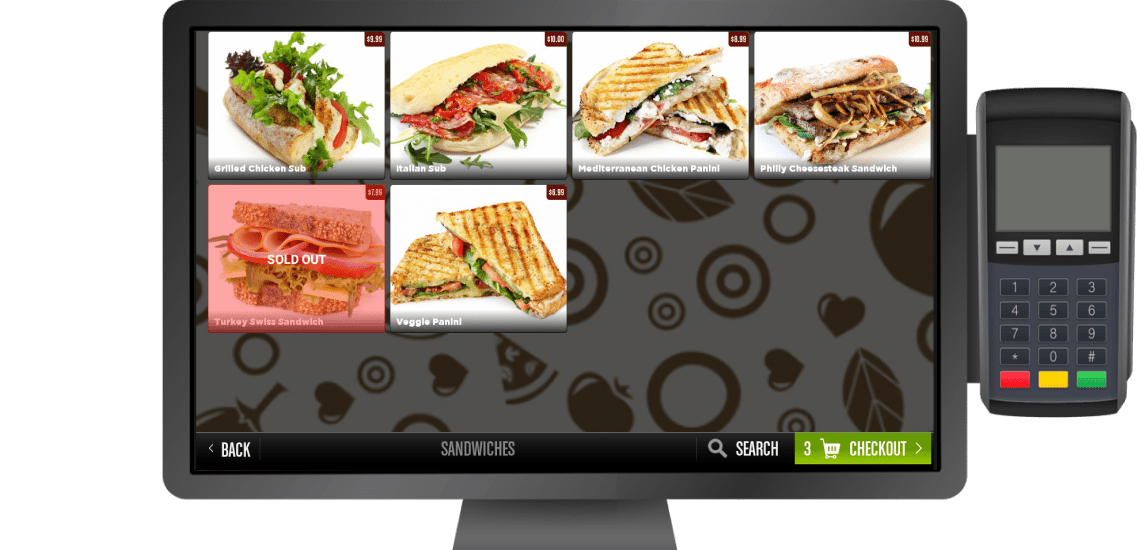


Self-Ordering Kiosks FAQs
No – the TRAY system enables any item to be listed for sale or not listed at a kiosk, or online or any sales channel. Our team will work with you on best practices to enable the right mix of guest choice and speed of service. As changes are needed, you can manage them easily with the Tray HQ Enterprise Menu Management platform.
TRAY offers an “Order Here, Pay There” feature that enables non–cash payments on kiosks without the added expense and maintenance of costly cash acceptors. This enables you to meet all local requirements while encouraging electronic payment as much as possible. The kiosk works with all card and electronic wallet transactions.
The TRAY Kiosk system is available on dedicated hardware OR can be deployed on POS terminals giving you the most flexibility. You can have a specific device for self-service or simply turn existing POS terminals around to face the guest and enable a kiosk mode in seconds.
Absolutely – our kiosk software works in our offline mode to continue to send transactions to the kitchen.
Yes – TRAY Kiosk software can be deployed on any touchscreen – we have clients using 32” diagonal screens and larger in some locations.
Would You Like to Schedule a Free Demo?
software solution for your business.
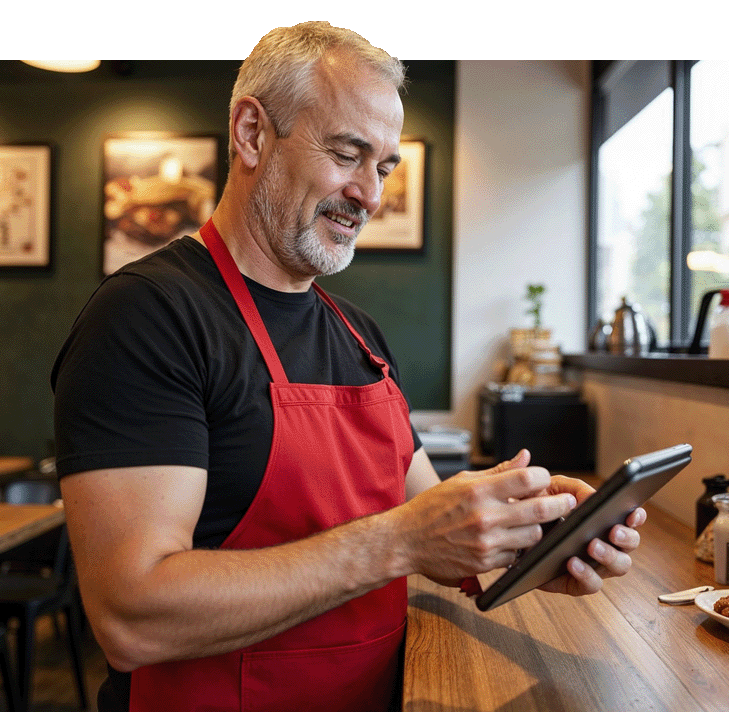
"*" indicates required fields





